Earn Rewards Any Way You Costa
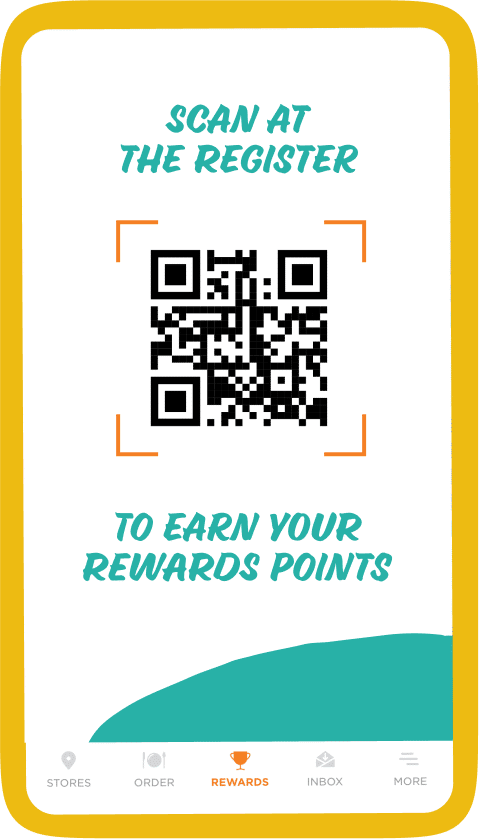
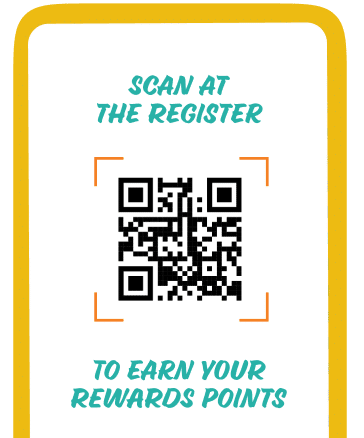
Scan When You Dine-in
Scan When You Dine-in
Order Online Or In-app
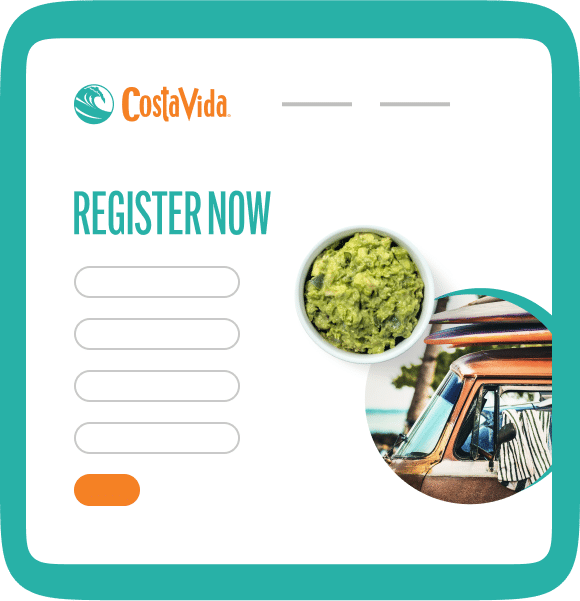
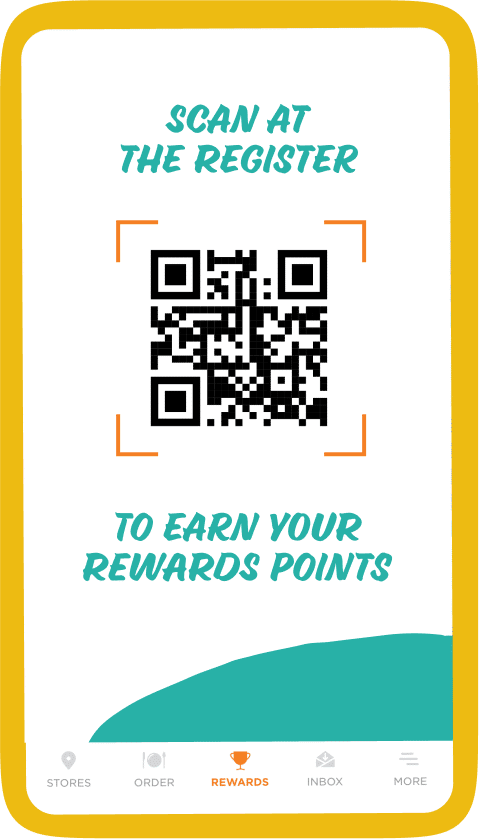
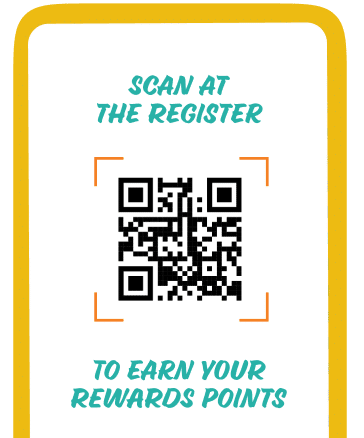
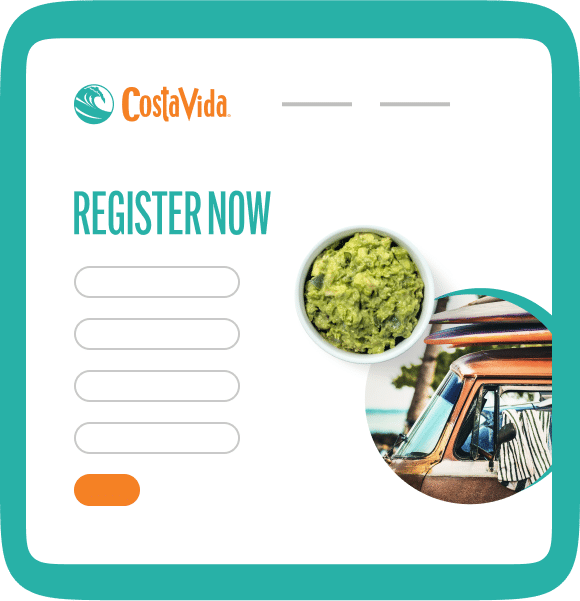

It’s our email and rewards club! Creating a Costa Vida Rewards account gives you access to amazing perks such as:
Make sure to use the email/phone number and password you used when creating your account. If you cannot remember your password, click the “Forgot your password” link and an email will be sent to you to update your password.
Before contacting Costa Vida or Spendgo to seek help, please check your email Spam and Junk folders to ensure that our emails are not getting filtered.
To earn points and redeem rewards, you must be a registered member of Costa Vida Rewards. You can join by downloading the Costa Vida app and signing up with the Costa Club.
Once registered, just check in with the cashier before payment or scan the QR code in the Costa Vida app to automatically receive loyalty points for your order. When ordering online or on the app, make sure to log into your account first to earn points seamlessly!
Certain items at Costa Vida are not eligible for loyalty points. Things like gift card purchases and gift card reloads will not be eligible to earn loyalty points or redeem rewards. Purchases from third-party services are excluded from the Costa Club rewards program.
Simply log into your Costa Vida app and select the Scan tab at the bottom of the page. Click the “Scan Receipt Barcode” button to scan the QR code at the bottom of your receipt to receive your points. If your receipt does not have a QR code, that means your points were automatically added to your account during checkout.
Just place your order at the counter and check in as a loyalty member with the cashier before completing payment. Let them know you’d like to redeem points for a reward associated with your account and make sure the applicable item is in your cart. The cashier will apply the discount to your order and you will earn points on the remaining total.
Use the My Rewards tab on the app to convert your points into a reward. Once you convert your points into a reward, your available rewards will be listed in the My Rewards section.
To use a reward in store, simply scan your account QR code at the register and tell the cashier which reward you’d like to use.
To use a reward online or on the app, make sure you are logged into your loyalty account and your reward will be available to select during checkout. Make sure that qualifying reward items or order values are in your cart before selecting and redeeming your reward.
If you try and redeem a reward without the qualifying applicable item in your cart, you will receive an error message. In that case, simply go back and add the qualifying items, then apply the reward!
Great question! You can redeem different rewards with your points at different point values! Once you redeem points for a reward, the applicable points will be removed from your account.
Here’s a snapshot of all the great items you can redeem with points with the new program in the US:
No, you can redeem points for 1 reward per transaction.
Your Costa Vida points never expire, but certain rewards and promotions do have expiration dates.
The $5 Off Welcome Offer expires 15 days after you register your account and the Free Birthday Dessert expires 15 days after it becomes available in your account.
Be sure to check communications from Costa Vida regarding special offers and promotions!
If you already created a new account in our updated Costa Vida Rewards, and now need to reset your password, no problem! Just click here to reset your password – you’ll receive an email to your registered email with instructions on how to reset your password.
If you do not receive an email within a few minutes, please check your Spam and Junk folders to ensure that our emails are not getting filtered before contacting Costa Vida or Spendgo.
For any issues with your online ordering experience, please contact us via our contact portal at www.costavida.com/contact/
Costa Vida and our brand’s program partner, Spendgo™, have access to your information. You can read our Privacy Policy at https://www.costavida.com/privacy/
Click here for a list of stores participating in the Rewards program. If your local Costa Vida isn’t participating in the loyalty program, be sure to mention it to them the next time you visit!
No, you must order directly from Costa Vida’s website, mobile app, or directly at a Costa Vida store to receive Costa Club rewards points.